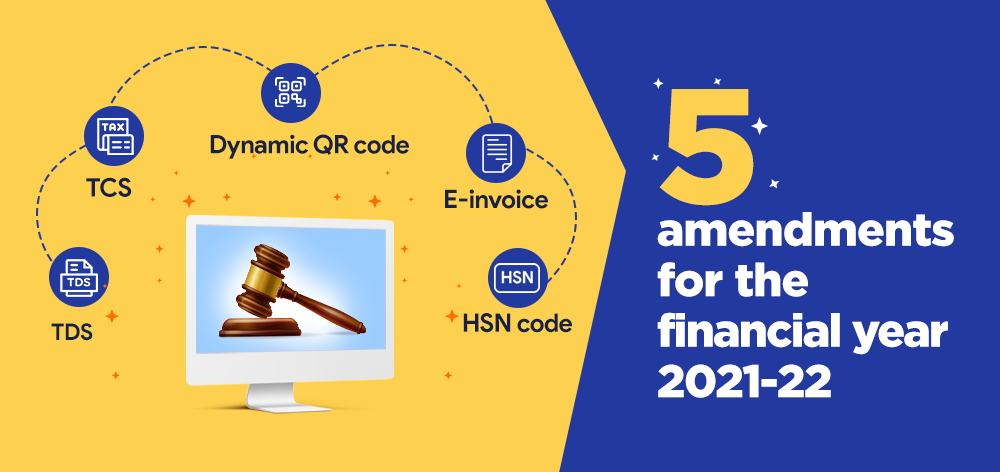
Amendments to an eInvoice
Any amendments to an e invoice GST can only be performed through the GST Portal. If changes or corrections are required for an e-invoice, taxpayers must access the GST Portal and follow the designated procedure for making amendments.
Amending e-invoices through the GST Portal ensures accuracy and compliance with the GST system’s regulations, allowing businesses to maintain accurate records and fulfil their tax obligations effectively.
Generate your GST eInvoices quickly with IndiaFilings’ LEDGERS Software.
Ready to simplify your GST e invoicing process? Look no further! IndiaFilings offers LEDGERS GST e Invoicing software, that makes creating GST invoices a breeze. Don’t waste any more time struggling with complicated invoicing systems.
- Automatic e-Invoice Generation: Create GST e-invoices with QR codes directly from your web browser, mobile app, or API.
- Multiple Generation Options: Choose your preferred method – web, mobile app, API, or Excel import.
- Seamless e-Way Bill Management:Generate and share e-way bills for goods transportation within LEDGERS.
- Simplified Tax Filing: Standardized formats and real-time data make filing GST returns effortless.
- Reduced Workload:Save time and resources with automatic e-invoice generation and reduced manual data entry.
Contact our experts today and let us assist you in getting started with efficient GST e invoicing for your business.
Say goodbye to the hassle and hello to streamlined invoicing with LEDGERS!
Documents Required For GST E-Invoicing Software
ID Proof
Name, address and GSTIN of the supplier and recipient.
HSN Code
HSN code of goods or service accounting code for services.
GST E-Invoicing Software FAQ’s
What is GST E-Invoice?
An e-invoice (electronic invoice) under GST is a digital document for B2B transactions uploaded to the Invoice Registration Portal (IRP). The IRP validates the invoice data and assigns a unique Invoice Reference Number (IRN) and a QR code. This ensures authenticity and simplifies tax filing.
What is E-Invoice under GST?
E-Invoice under GST refers to the electronic invoicing system mandated by the GST Council for reporting business-to-business (B2B) invoices. This system ensures interoperability and reduces discrepancies by providing a standardized format and real-time reporting of invoices.
How to Generate an E-Invoice for GST?
To generate an E-Invoice for GST, follow these steps:
- Prepare the invoice using your LEDGERS GST e-invoice software
- Convert it into the standardised format (JSON). Upload the JSON file to the Invoice Registration Portal (IRP)
- The IRP validates the data and generates a unique Invoice Reference Number (IRN) and a QR code
- Download the digitally signed E-Invoice with the IRN and QR code for your records.
Use the LEDGERS Software to create your GST e-invoices effortlessly.
What is the E-Invoice Limit in GST?
As of July 2024, businesses registered under GST in India are mandatory to generate e-invoices if their total turnover exceeds Rs. 5 crore in any financial year since 2017-18. This limit was previously Rs. 10 crore but was reduced in August 2023 to promote digitisation and enhance GST compliance.
What are the Benefits of Using E-Invoice Under GST?
E-Invoice under GST offers several benefits:
- Reduces errors and mismatches in data.
- Ensures faster and more accurate processing of invoices.
- Facilitates seamless and automatic tax return filing.
- Helps in tracking fake invoices, thereby reducing tax evasion.
- Streamlines the GST compliance process.
Who is eligible for an e-invoice in GST?
To be eligible for e-invoicing in GST, GST-registered persons must meet certain turnover criteria. Initially, it applied to those with an aggregate turnover exceeding Rs.20 crore in any previous financial years from 2017-18 to 2021-22. Starting from 1st August 2023, it extends to those with a turnover exceeding Rs.5 crore.
How to check e-invoice in GST portal?
To check an e-invoice on the GST portal, use the “IRN” tab. Within this tab, you have two search options: Enter the Invoice Reference Number (IRN) directly. Or, Select the Financial Year and Document Type, then enter the Document Number. After entering the required details, click the “Search” button.
Is e-invoicing mandatory?
To check an e-invoice on the GST portal, use the “IRN” tab. Within this tab, you have two search options: Enter the Invoice Reference Number (IRN) directly. Or, Select the Financial Year and Document Type, then enter the Document Number. After entering the required details, click the “Search” button.
How does the e invoice software price vary and why is LEDGERS considered a cost-efficient option?
The e invoice software price depends on several factors including functionality, scalability, and the level of support provided. For a cost-efficient option, consider LEDGERS gst e invoicing software offered by IndiaFilings. It’s designed to be budget-friendly while still providing a comprehensive set of features that can be tailored to the needs of your business.
Who is exempted from GST einvoice?
According to Rule 48(4), the following classes of people are exempt from the e-invoice mandate under GST and do not need to generate an e-invoice: Banks, Insurance Companies, Financial Institutions, including but not limited to NBFCs (Non-Banking Financial Companies), Suppliers of services by way of admission to the exhibition of fil
What is the difference between invoice and e-invoice?
The main difference between an invoice and an e-invoice is its format and processing. Unlike PDF invoices, digital representations of paper documents, e-invoices are created and exchanged in a structured, machine-readable format. This format facilitates seamless integration with accounting systems and allows for automated processing, making e-invoices more efficient and less prone to errors compared to traditional PDF invoices.
What is the full form of IRN?
The full form of IRN is Invoice Reference Number. It is a unique identifier allotted by the government to track e-invoices in India. The IRN is generated using a hash algorithm and must be included in every invoice to ensure proper tracking and compliance.
Can an e-invoice be cancelled partially/fully?
An e-invoice cannot be cancelled partially; it must be cancelled completely. The cancellation must be reported to the Invoice Reference Number (IRN) system within 24 hours. If you attempt to cancel an e-invoice after this period, you must use the GST portal to manually cancel it before filing returns. Once cancelled, the invoice number cannot be reused, and a new one must be generated, or the Invoice Registration Portal (IRP) will reject it.
Will bulk uploading of invoices for IRN generation be supported?
No, bulk uploading of invoices for Invoice Reference Number (IRN) generation is not supported. Currently, invoices must be uploaded individually to the Invoice Registration Portal (IRP). Businesses will need to configure their ERP systems to handle the upload of individual invoices, ensuring compliance with the e-invoicing standards
Is there an option for e-invoice generation available on the common GST portal?
No, the common GST portal does not offer an option for e-invoice generation. Businesses are required to generate invoices using their own ERP software. These invoices must adhere to the e-invoicing format and include all mandatory parameters as specified by the GST regulations. At present, there are no plans to facilitate direct invoice generation on the GST portal.
What documents must be reported to the Invoice Registration Portal (IRP)?
The following documents must be reported to the Invoice Registration Portal (IRP) per GST regulations: Invoices issued by the supplier, Credit notes, Debit notes, and Any other document as notified under GST law. These documents need to be reported as e-invoices to comply with the requirements set forth by the GST authorities.
Where can one register for e-invoicing?
To register for e-invoicing, GST-registered taxpayers must use their GSTIN on the e-invoice portal. If you are already registered on the e-way bill portal, you can use your existing EWB credentials to access the e-invoice system, and no additional registration is required.
What is the process for uploading an e-invoice on the GST portal?
Uploading an e-invoice on the GST portal involves the following steps:
- Log in to your GST account.
- Select the month for which you want to upload GST invoices.
- Choose GSTR-1 Return and click on Prepare Online.
- Select B2B invoices and manually enter the details of each invoice.
How can you print an e-invoice from the GST portal?
To print an e-invoice from the GST portal, follow these steps:
- Enter invoice details and proceed to preview and confirmation.
- Complete validation and generate the JSON file.
- Log in to the e-Invoice Portal and upload the JSON file to generate the IRN.
- Download the response file, import IRNs into GePP, and push to history.
- Finally, print the e-invoice as required.
What are the different modes available for generating e-invoices?
E-invoices can be generated through several modes to accommodate various needs: Web-Based, API Based, SMS Based, Android, and iOS. Use the LEDGERS GST e-invoice software to generate e-invoices using the above modes and share them with customers through Mail, SMS, or WhatsApp.









Average Rating