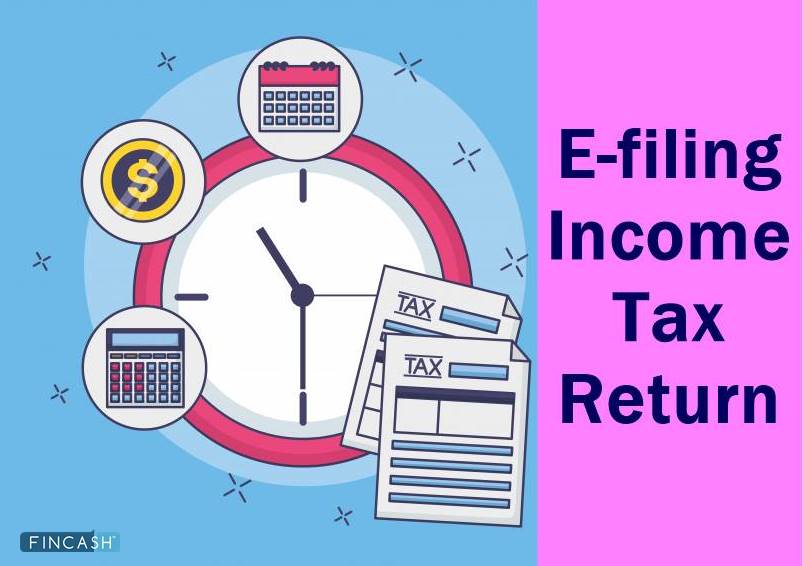
Income Tax e Filing
Filing income tax returns (ITR) is a crucial duty of every taxpayer in India, ensuring adherence to the nation’s tax regulations. It involves detailing all sources of income, deductions, and tax liabilities for a comprehensive report to the Income Tax Department. Early ITR e-filing helps avoid errors and last-minute technical glitches, ensuring a smoother submission process.
IndiaFilings simplifies the entire Income Tax e Filing process, making it quick, easy, and hassle-free. Our platform guides you step-by-step, from auto-fetching your pre-filled data to assisting you in choosing the right tax regime. Whether you’re an individual or a business owner, our user-friendly ITR efiling system ensures your taxes are filed accurately and on time.
Experience a seamless ITR filing process online with IndiaFilings and say goodbye to tax season stress!

Income Tax Return (ITR)
An Income Tax Return (ITR) is a form that taxpayers use to report their income details and tax payments to the Income Tax Department. There are seven different ITR forms available for ITR e filing: ITR 1 through ITR 7. The appropriate form for a taxpayer depends on various factors, including their sources of income, the total amount earned, and the type of taxpayer they are (such as individuals, Hindu Undivided Families (HUFs), companies, etc.). Each taxpayer must accurately complete and submit their incometax filing by a specified deadline to comply with tax law.
Who Needs to e File an Income Tax Return (ITR)?
Filing an Income Tax Return is not just a legal obligation, but also a financial responsibility. It applies to individuals and entities across various categories and income levels. Below is a clear overview of who must e-file their income tax return in India:

1. Salaried Individuals
If your total annual income exceeds the basic exemption limit, you are required to file an income tax return.
2. Self-Employed Professionals
Freelancers, consultants, doctors, lawyers, designers, and other independent professionals with income above the exemption threshold must e-file. Business-related expenses can also be claimed as deductions.
3. Business Owners (including SMEs & MSMEs)
All business entities—including sole proprietorships, partnerships, LLPs, and private limited companies—must file ITR annually, irrespective of profit or loss.
4. Directors and Partners
Individuals who serve as directors in private limited companies or partners in LLPs are mandated to file ITRs reflecting their share of income and financial involvement in the entity.
5. Dividend, Interest, and Capital Gains Earners
If you receive income from:
- Dividends (mutual funds, equities, etc.)
- Interest (from FDs, bonds, etc.)
- Capital gains (from stocks, crypto, F&O, mutual funds)…then it’s mandatory to report and pay applicable taxes through ITR.
6. NRIs and RNORs
- NRIs (Non-Resident Indians) with income arising in India exceeding the exemption limit must file returns.
- RNORs (Resident Not Ordinarily Residents) with foreign income or assets may also be required to file based on disclosure obligations.
7. Foreign Asset or Income Holders
Indian residents holding foreign assets (like overseas bank accounts, shares, or property) or earning foreign income are required to file ITR, even if their taxable income is below the exemption limit.
8. High-Value Transaction Individuals
Even if your income is below the basic exemption limit, you must file ITR if you have:
- Deposited Rs. 1 crore or more in a bank account
- Spent over Rs. 2 lakh on foreign travel
- Paid more than Rs. 1 lakh in electricity bills in a year
9. Claiming Tax Refunds
If you’ve paid excess tax (through TDS, advance tax, etc.), you must file an ITR to claim your tax refund.
10. Charitable and Religious Trusts
Organisations that manage charity funds, religious institutions, or voluntary contributions must file ITRs annually to maintain financial transparency and tax compliance.
Eligibility for Income Tax e filing
In India, the obligation to do ITR e filing arises under certain conditions. Primarily, if your gross total income exceeds the basic exemption limits, you’re required to e-file your return — and the limits vary based on your age and the tax regime chosen.
A tax regime refers to the structure under which your income is taxed. As of the latest updates, taxpayers can opt for either the Old Tax Regime, which allows various deductions and exemptions, or the New Tax Regime, which offers reduced slab rates but restricts most deductions.
Old Tax Regime
The following criteria apply to the old tax regime:
- Individuals under 60 years: Rs 2.5 lakh
- Individuals between 60 and 80 years: Rs 3.0 lakh
- Individuals over 80 years: Rs 5.0 lakh
In the table below, we have provided the income tax slab under the old tax regime:
| Income range | Income Tax Slab Rates |
| Up to Rs. 2,50,000 | Nil |
| Rs. 2,50,001 to Rs. 5,00,000 | 5% |
| Rs. 5,00,001 to Rs. 10,00,000 | 20% |
| Above Rs. 10,00,000 | 30 |
New Tax Regime:
The Union Budget 2025 introduced significant changes to the income tax slabs under the New Tax Regime. Below, we have provided the updated income tax slabs for the New Tax Regime.
| Income Range (Rs.) | Tax Rate (%) |
| Up to 4,00,000 | NIL |
| 4,00,001 – 8,00,000 | 5 |
| 8,00,001 – 12,00,000 | 10 |
| 12,00,001 – 16,00,000 | 15 |
| 16,00,001 – 20,00,000 | 20 |
| 20,00,001 – 24,00,000 | 25 |
| Above 24,00,000 | 30 |
However, there are other specific circumstances that require for an income tax filing, even if your income is below these thresholds:
High-value Transactions: You are required to do Income tax filing if you have:
- Deposited Rs 1 crore or more in one or more current bank accounts.
- Deposited Rs 50 lakh or more in one or more savings bank accounts.
- Spent over Rs 2 lakh on foreign travel.
- Incurred electricity expenses exceeding Rs 1 lakh during the financial year.
- Had TDS (Tax Deducted at Source) or TCS (Tax Collected at Source) exceeding Rs 25,000 (or Rs 50,000 for senior citizens).
Business and Professional Income:
- Businesses: Mandatory if your total sales, turnover, or gross receipts exceed Rs 60 lakh during the financial year.
- Professionals: Mandatory if gross receipts exceed Rs 10 lakh during the financial year.
Income Tax Return Forms in India
In India, the process of ITR e filing is streamlined through various Income Tax Return forms, each designed to cater to different types of taxpayers. Here’s a comprehensive overview of these ITR forms:

Due Date for ITR e Filing
It’s important for taxpayers to note that merely paying taxes does not fulfil all obligations; timely income tax e filing is also mandatory to avoid penalties. Here’s a summary of the key Income tax e-filing last dates or due dates for various categories of taxpayers for the Financial Year (FY) 2024-25:
- ITR Filing for Individuals and Entities Not Liable for Tax Audit: Due by July 31, 2025.
- ITR Filing for Taxpayers Under Tax Audit (excluding those involved in transfer pricing): Due by October 31, 2025.
- ITR Filing for Taxpayers Covered Under Transfer Pricing: Due by November 30, 2025.
- Income Tax Return filing last date for Revised/Belated Return of Income for FY 2024-25: December 31, 2025.
Documents Required for Income Tax e Filing
When preparing for your e Filing of Income Tax Return in India, it’s important to have all necessary documents handy to ensure a smooth and accurate submission process. Here’s a comprehensive list of the documents you may require for Income tax e filing:

General Documents for ITR filing
- PAN (Permanent Account Number): Essential for every kind of financial transaction and tax-related activity.
- Aadhaar (Linked to PAN): Required for verification and linking to your tax records.
- Bank Account Details: We need to process any potential refunds or verify financial details.
Income-Related Documents
- Salary Slips: To verify your income from employment.
- Rent Receipts: If you are claiming House Rent Allowance (HRA).
- Form 16: Issued by your employer, detailing the tax deducted at source on your salary.
- Form-16A: For TDS on Income other than salary.
- Form-16B: For TDS on the sale of the property.
- Form-16C: For TDS on rent.
- Form 26AS: Your tax credit statement, which shows all taxes that have been deposited against your PAN.
Deductions and exemptions-related documents
- Interest Certificates: These are from banks and post offices for savings accounts and fixed deposits.
- Home Loan Details: If you’re claiming deductions on home loan interest.
- Proof of Tax-Saving Instruments: Includes life insurance, health insurance, Public
- Provident Fund (PPF), National Savings Certificates (NSC), ELSS mutual funds, etc.
- Income from Capital Gains: Documents related to the sale of assets like stocks or property.
- Rental Income: Lease agreements and rent receipts if you have rental property.
- Foreign Income and Dividend Income Proofs: Documents verifying income from foreign sources and dividends.
Procedure for eFiling of ITR in India
Income tax e filing in India can be accomplished through two primary methods: offline to online and entirely online. Here’s a step-by-step guide on how to file income tax return online and offline to online:
eFiling ITR Offline to Online Method:
- Download the Appropriate ITR Form: Visit the official Income Tax Department website. Based on your income sources and category, download the correct ITR form using the Excel Utility or Java Utility available on the portal.
- Fill Out the Form Offline: After downloading, fill out the form on your computer. This allows you to work through your tax details at your own pace without needing an internet connection.
- Save the Form in XML Format: Once completed, save the form in XML format, as this is the required format for uploading to the e-filing portal.
- Upload the XML File to the e-Filing Portal: Log into your account on the e-filing portal. Navigate to the appropriate section to upload the XML file and submit your ITR.
eFiling Income Tax Returns Online
E-filing your Income Tax Returns (ITR) is a straightforward process once you’ve registered at the Income Tax e filing portal and gathered all necessary documents. Follow these steps for your e filing Income tax return efficiently:
Step 1: Log in to the Portal
Visit the official Income Tax Department e-filing website and click on “Login” at the top right corner.
Step 2: Enter Login Credentials
Input your registered username (usually your PAN) and password in the designated fields. Be mindful of case sensitivity in the password. Click “Continue” to proceed.
Step 3: Access E-Filing Services
After logging in, navigate to the “e-File” tab on the dashboard and select “File Income Tax Return” from the dropdown menu to start e file income tax return.
Step 4: Choose the Assessment Year and Filing Mode
On the “File Income Tax Return” page, specify the Assessment Year (AY) for the return you are filing. For example, AY 2025-26 corresponds to income earned from April 1st, 2024, to March 31st, 2025.
Select “Online” as the Mode of Filing. An offline option using the “Income Tax Utility” is available for certain scenarios.
Step 5: Select Taxpayer Category
Indicate whether you are filing as an Individual, Hindu Undivided Family (HUF), or other entity types. Click “Continue” after making your selection.
Step 6: Choose the Right ITR Form
Based on your taxpayer category and income details, the portal will suggest appropriate ITR forms. Choose the one that matches your income sources.
Step 7: Reason for ITR Filing
Select your reason for income tax e filing, which might include regular assessment, claiming a refund, or filing a revised return.
Step 8: Review and Edit Pre-Filled Information
The portal may pre-fill certain sections based on data from employers, banks, etc. Verify each entry for accuracy and edit any incorrect information before proceeding.
Step 9: Review and Confirm ITR Return Details
Review a detailed display of your ITR, including income, deductions, and tax liability. Ensure all data is correct before moving forward.
Step 10: Make Tax Payment
If applicable, settle any tax dues via the e-payment gateway. Select your bank and preferred payment method, such as net banking or debit/credit card.
Once the tax payment is completed (if applicable), your Income Tax Return will be successfully submitted to the Income Tax Department.
Completed Your ITR e-Filing? Here’s What to Do Next
e-verify your return
After you have done your the ITR e filing, the next crucial step is to e-verify your return. This is an essential part of the ITR e filing process, as it confirms the authenticity of your submission to the Income Tax Department. You can e-verify your ITR in several ways:
- Electronic Verification Code (EVC): Generated through your bank account, Demat account, or registered mobile number and email.
- Aadhar OTP: A one-time password sent to the mobile number linked to your Aadhaar, used for verification.
- Sending a Signed ITR-V: If electronic verification isn’t possible, you can mail a signed copy of ITR-V (Income Tax Return Verification) form through normal or speed post to the Centralized Processing Center, Income Tax Department in Bengaluru within 120 days from the date of filing.
Steps to Track e-Filing Status
After submitting your Income Tax Return, it’s important to track the status to ensure it has been processed successfully. Here’s how you can do it:
- Step 1: Visit the Income Tax e-Filing Portal: Go to the Income Tax Official Portal and click on the ‘Login’ button at the top-right corner.
- Step 2: Log in with Your Credentials: Enter your PAN (as username), password, and the captcha code, then click ‘Continue’.
- Step 3: Navigate to ‘e-File’ Section: After logging in, click on the ‘e-File’ tab in the dashboard, then select ‘Income Tax Returns’ > ‘View Filed Returns’.
- Step 4: View Status: A list of your filed returns will appear. You can see the status of each return (e.g., “Successfully e-verified”, “Processed”, “Under Processing”, etc.) in the “Status” column.









Average Rating